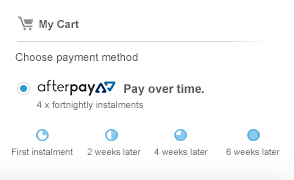How to apply vouchers and discount codes
How to apply a voucher code.
How to apply a discount code.
Troubleshooting your codes.
Applying Your Voucher Codes
Have you received one of our E-Gift Card Vouchers? Here is all you need to know to apply the voucher.
Step 1: After selecting your products and adding them to your cart, view your shopping cart
Step 2: Click the Checkout Now button
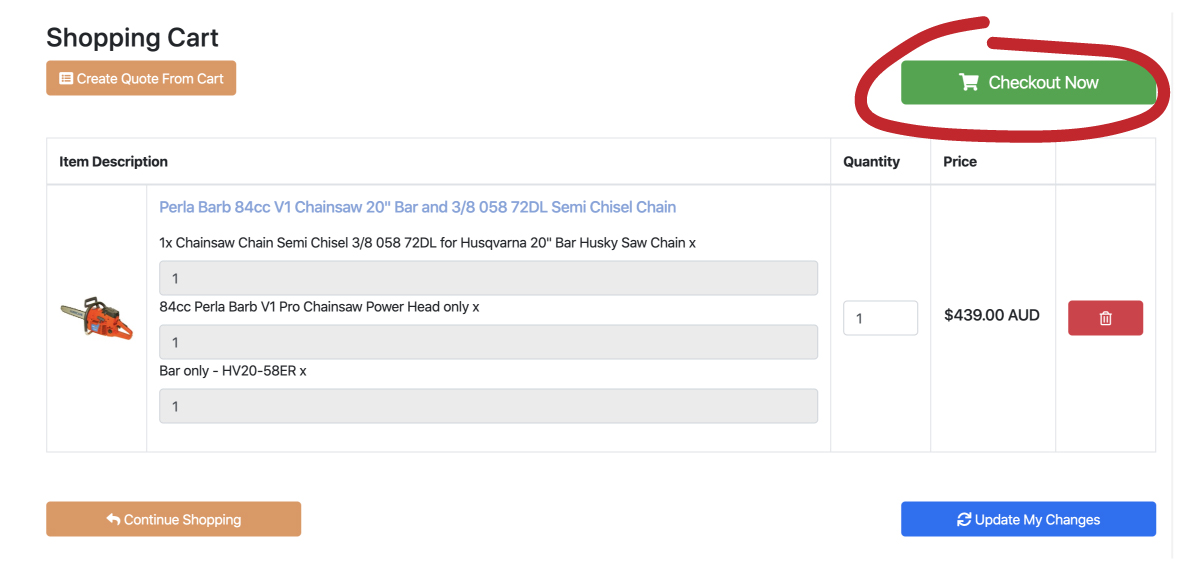
Step 3: Click "Redeem Voucher"
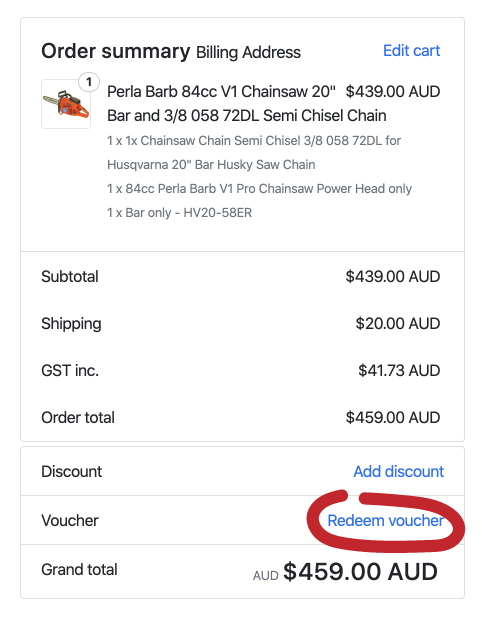
Step 4: A field will now appear for you to enter your "Voucher Code" & "Secret Code", once done click "REDEEM VOUCHER". These are available on the email you received from Jono & Johno, if you cannot locate these details please contact us
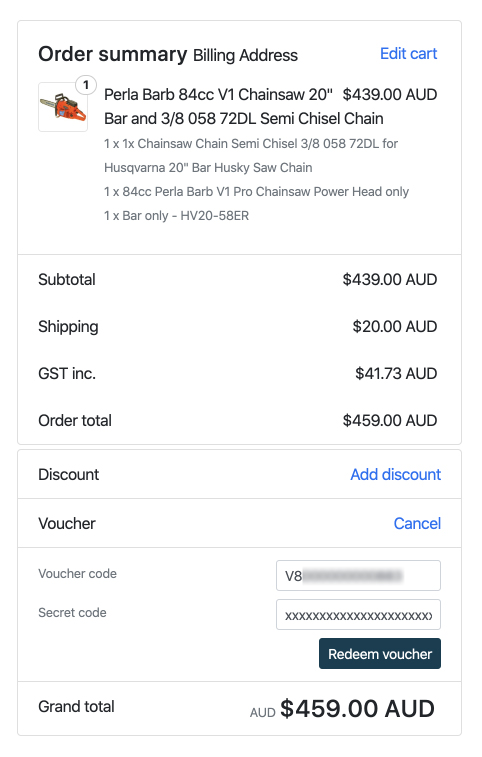
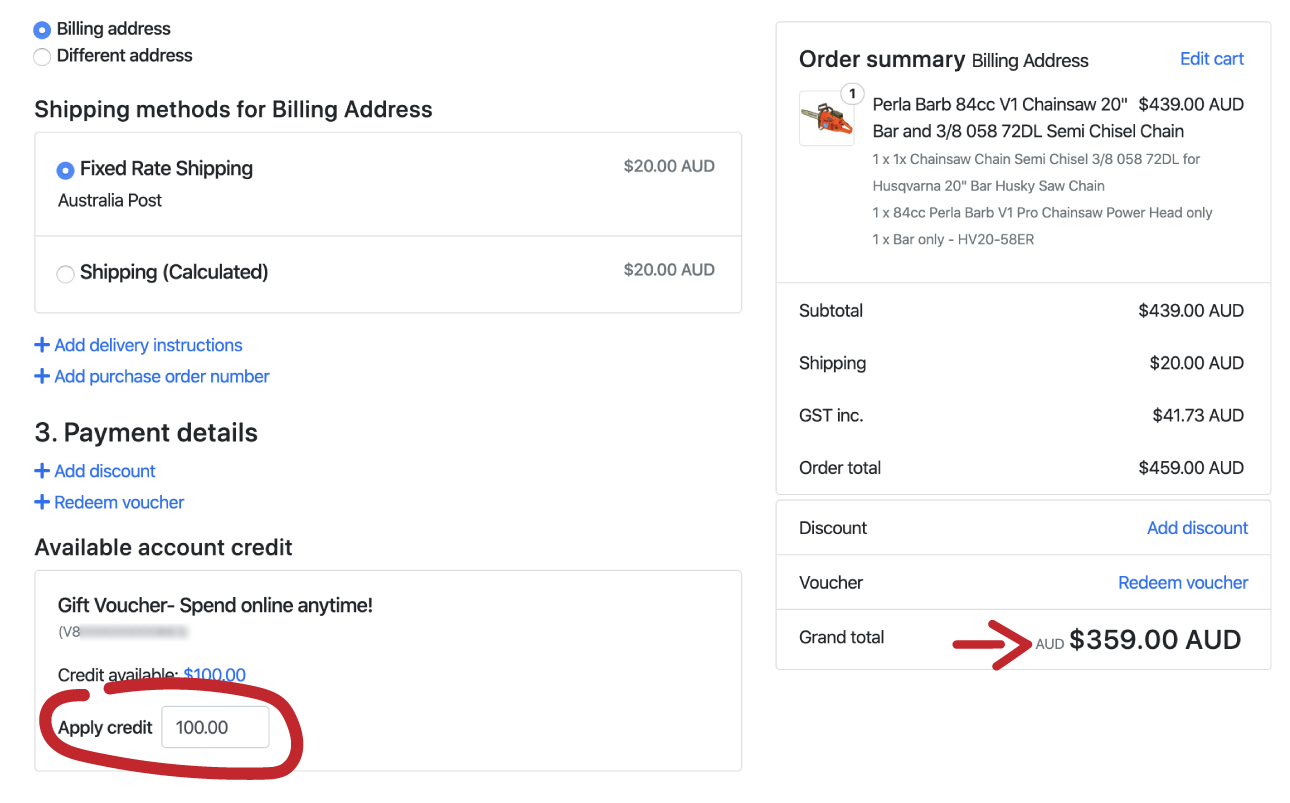 Step 6: Proceed with your payment detaisl to finalise your purchase.
Step 6: Proceed with your payment detaisl to finalise your purchase. Applying A Discount Code
Occasionally Jono & Johno announce sitewide discounts on our Instagram, Facebook or email list, available by entering a discount code at the checkout.
Step 1: After selecting your products and adding them to your cart, view your shopping cart
Step 2: Click the Checkout Now button
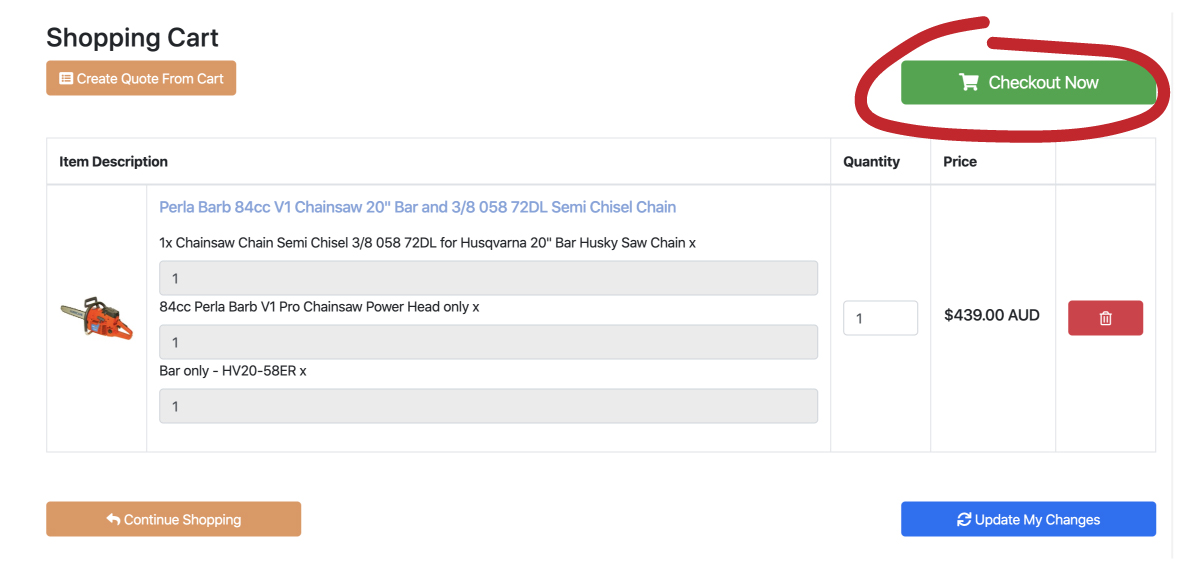 Step 3: Click "Add Discount"
Step 3: Click "Add Discount"
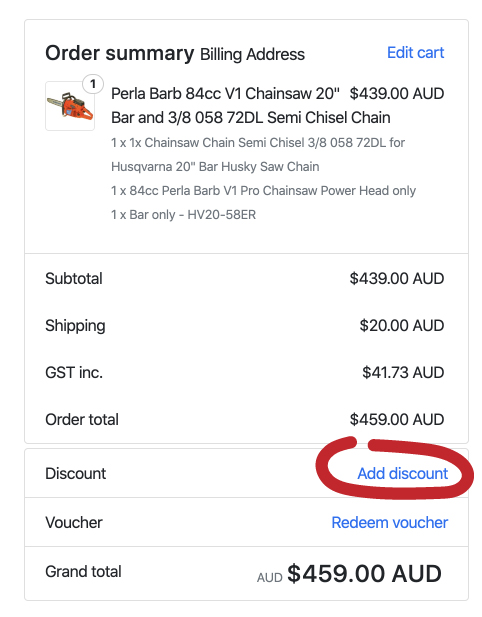
Step 4: In the field that appears enter the discount code you have received or seen advertised. For this example we are using the code STUBBY this codes allows for a free Stubby Holder to be added to any order over $100.
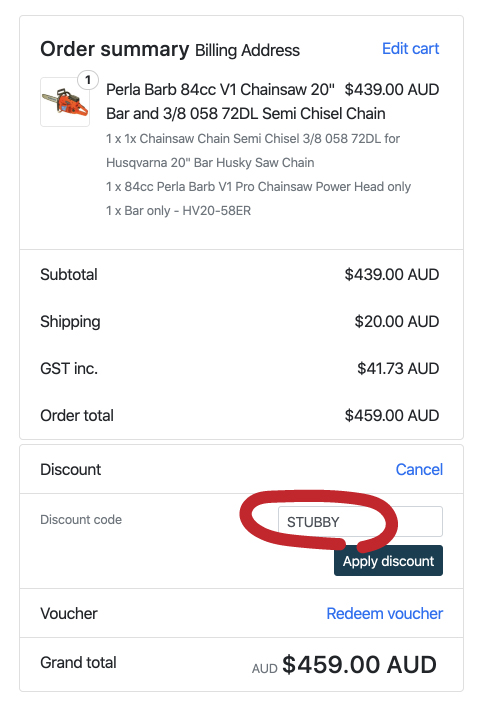
Step 5: The discount/offer will now be added to your order as shown int he screenshot below.
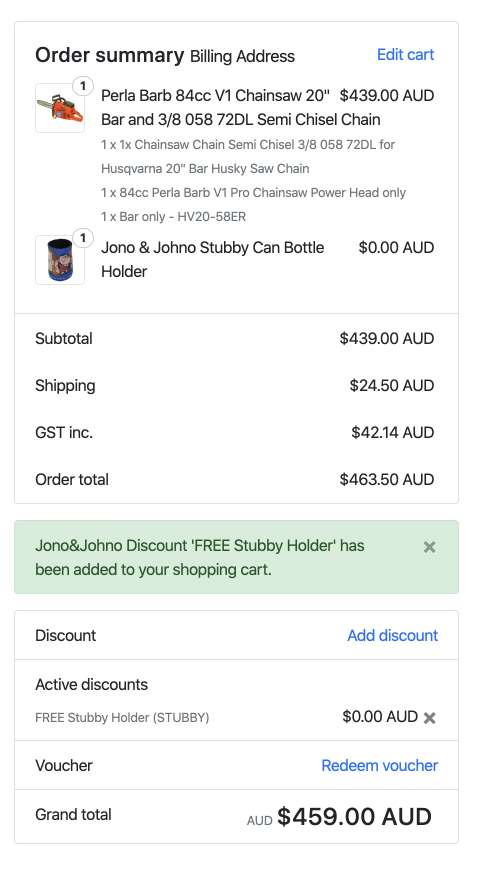 Step 6: Proceed with your payment details to finalise your purchase.
Step 6: Proceed with your payment details to finalise your purchase.
Troubleshooting:
I cannot locate my voucher code/discount code, what do I do?
Your voucher code and secret code are emailed to you at a time specified by the person who purchased the gift card. If you have not received the email please check all folders within your email, including the "Junk" folders. If you cannot locate the codes please contact us
My discount code is not working or I get an error saying my discount code is not valid, what do I do?
Each discount code is set up with different conditions although in general discount codes cannot not be used on products that are already discounted or for the purchase of E-Gift Cards. There is also time periods these codes are valid for. If after entering your code please check the conditions of the code, including excluded products and expiry dates. If you need assistance please contact us